| | | The Larks | | | All This Way for a Shilling | | | Yellow Impi | | | Back Burner | | | Other Nonsense | | | About Me |


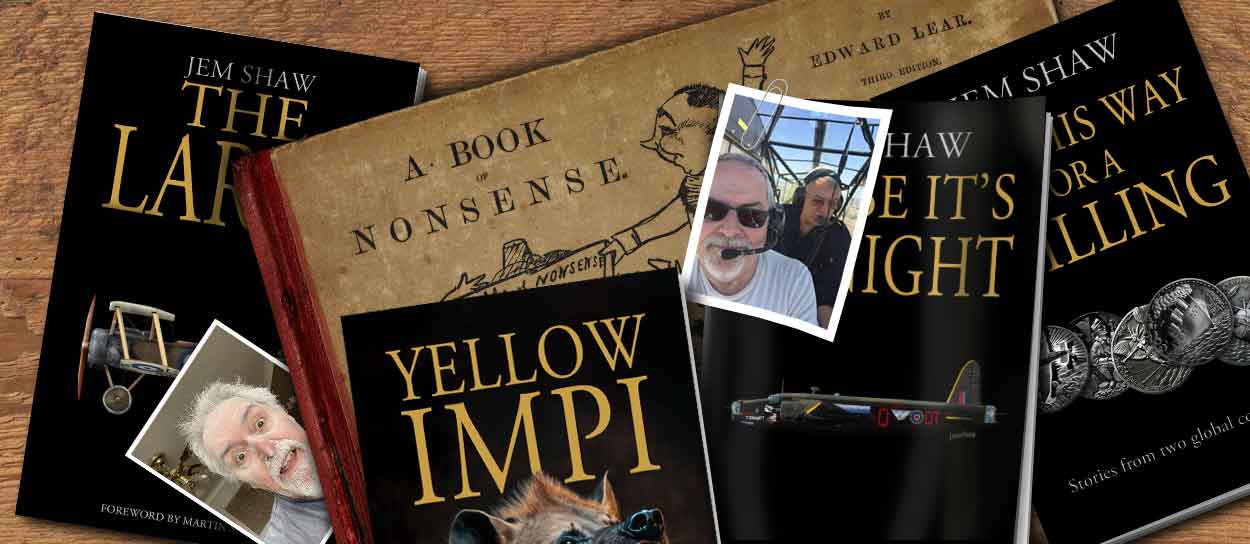
That didn't go entirely as planned
I spent literally minutes building this, and you've gone and broken it
I just hope you're satisfied, that's all.
Pages
Copyright © 2016-2024, Jem Shaw

